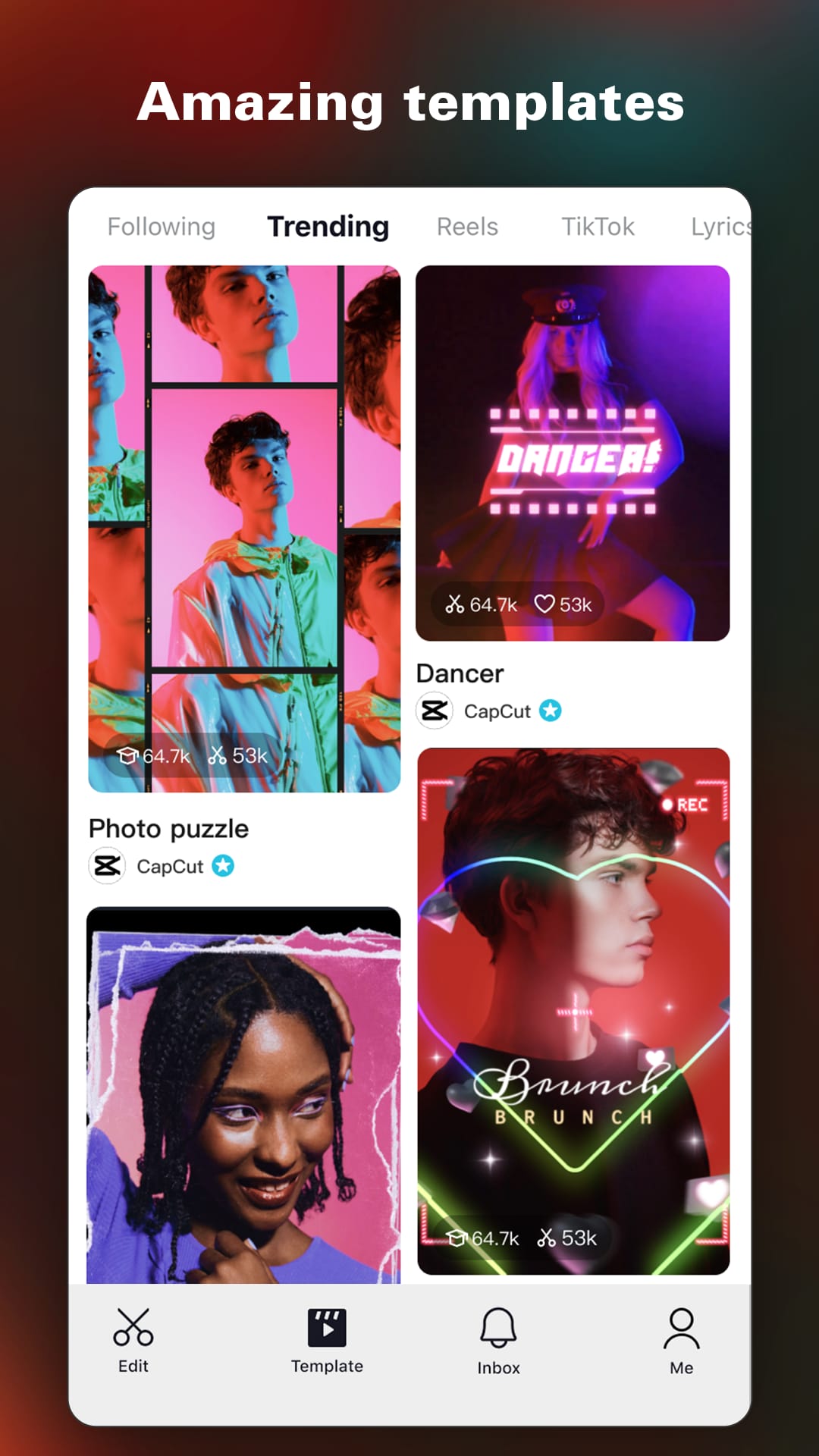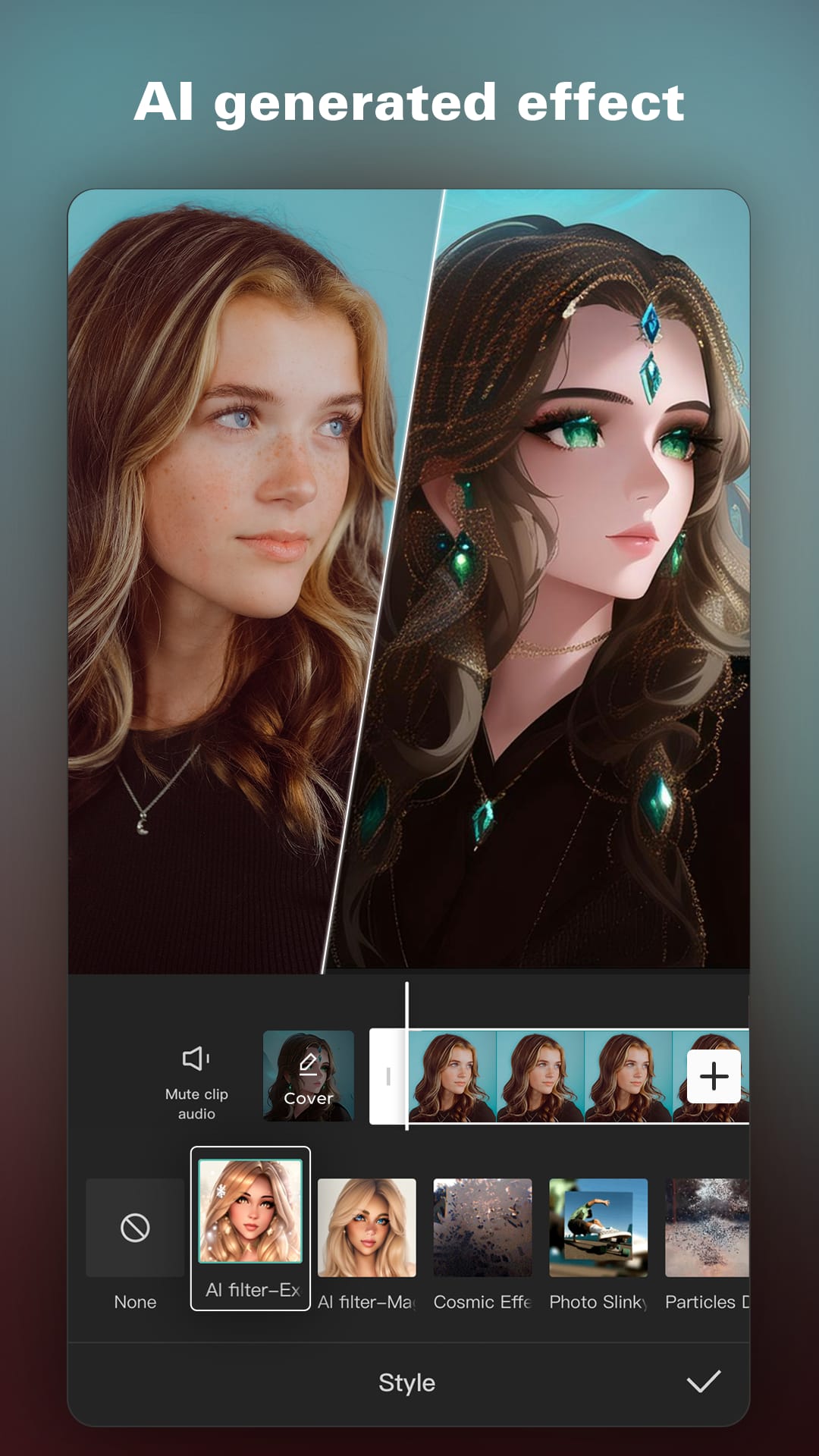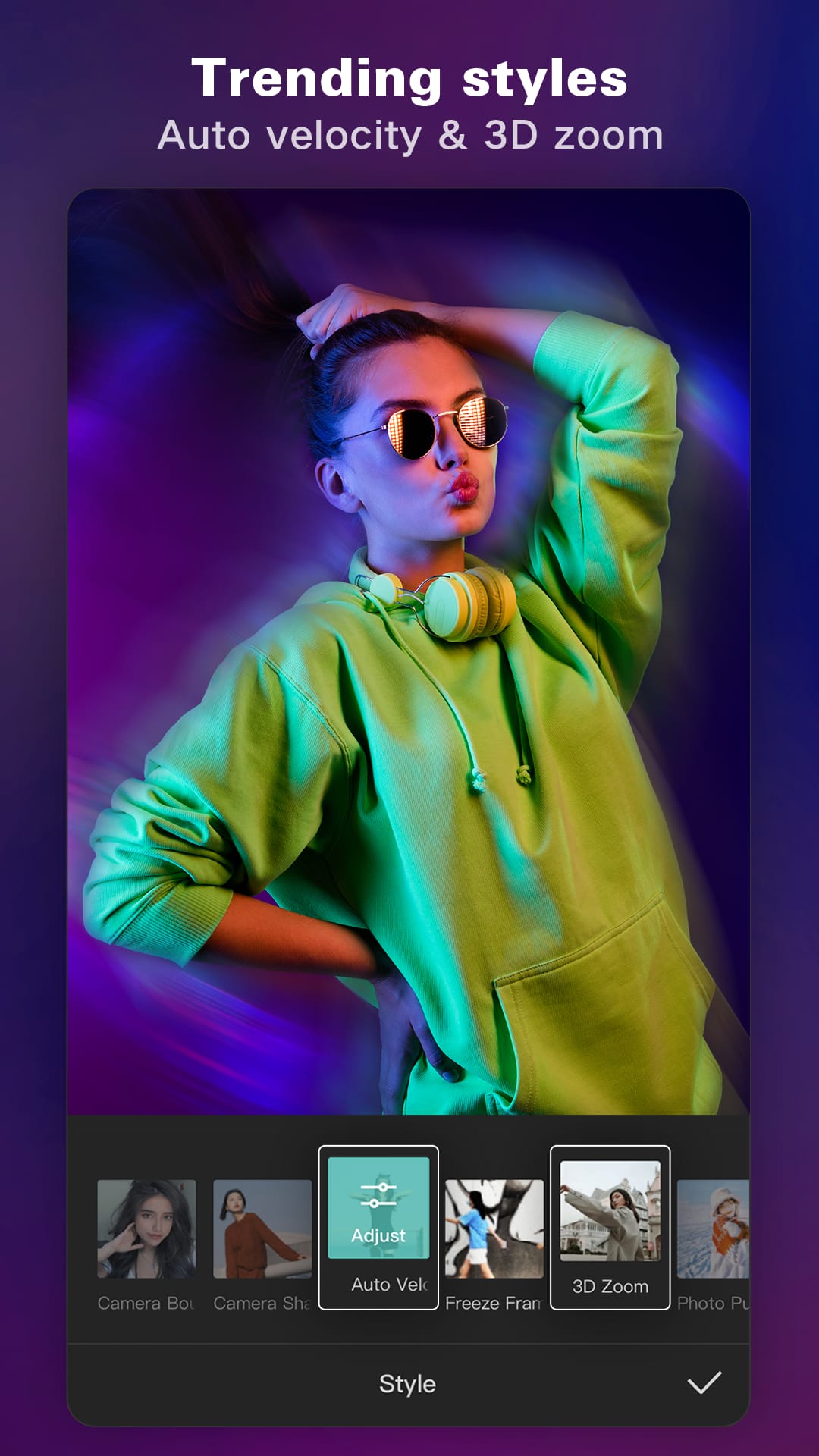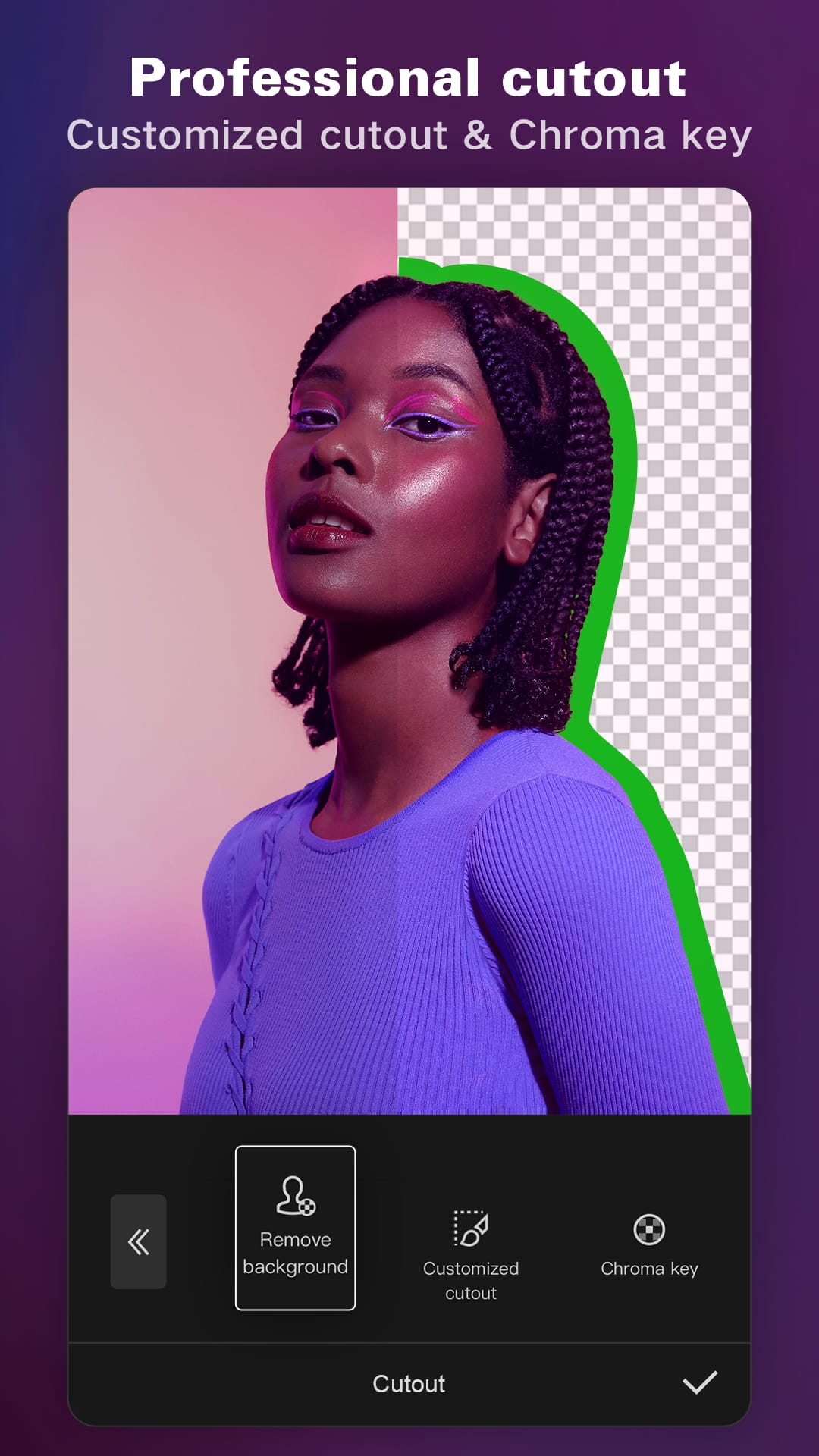✨User Experience: Illuminating User Satisfaction
Overall user satisfaction appears high, with many users praising the app's ease of use and comprehensive feature set. However, some users report occasional glitches and performance issues, particularly on older devices.
👍 Pros
- Intuitive interface
- Extensive editing tools
- Free to use with no watermarks on export
👎 Cons
- Occasional performance issues
- Some features require a paid subscription
- Can be resource-intensive on older devices
💡Bright Features: Revealing Editing Capabilities
The app shines with its diverse editing features, including timeline editing, transition effects, filters, text/caption tools, audio editing, and multi-track support. The green screen and motion tracking features are particularly impressive for a mobile application.
Motion Tracking
This feature allows users to easily track and attach elements to moving objects in their videos, adding a professional touch. The motion tracking is surprisingly accurate and easy to use, even for beginners.
🌟Revealing Aspects: Insights into Technical Performance
While generally stable, some users have noted occasional crashes or slowdowns, especially when working with large files or complex projects. The app's performance also seems to vary depending on the device's hardware. Hardware acceleration is a plus, but memory management could be improved.
Performance Metrics
Processing speed is generally good, but rendering times can be lengthy for high-resolution videos. Battery consumption is moderate, but heavy usage can drain the battery quickly. Background export is available, allowing users to continue working on other tasks while the video renders.
🔍Clear Insights: Monetization and Value
The app operates on a freemium model, offering a wide range of features for free, with optional in-app purchases and subscription options for advanced features and effects. The free version is remarkably capable, making it a great value for casual users. However, professional users may find the paid subscription worthwhile for the added capabilities.
| Feature | Free Version | Paid Version |
|---|---|---|
| Basic Editing Tools | ✅ | ✅ |
| Advanced Filters & Effects | Limited | ✅ |
| Cloud Storage | Limited | Increased |
| Export Quality | Up to 1080p | Up to 4K |
💡Enlightening Elements: Market Position and Target Audience
The app holds a strong position in the mobile video editing market, competing with other popular apps like Kinemaster and FilmoraGo. Its unique selling points include its intuitive interface, comprehensive feature set, and free-to-use model. The app is well-suited for both casual and professional users, catering to a wide range of skill levels and editing needs.
Target Audience
Social media enthusiasts, content creators, and anyone looking for a powerful and easy-to-use video editor on their mobile device.
Competitor Advantage
The app's free version offers more features and flexibility than many of its competitors, making it an attractive option for budget-conscious users.
Final Verdict
Overall, this is a highly capable and user-friendly mobile video editor that offers a great balance of features, performance, and value. While there are some minor drawbacks, such as occasional performance issues, the app's strengths far outweigh its weaknesses. It's a top choice for anyone looking to create professional-quality videos on their smartphone or tablet.